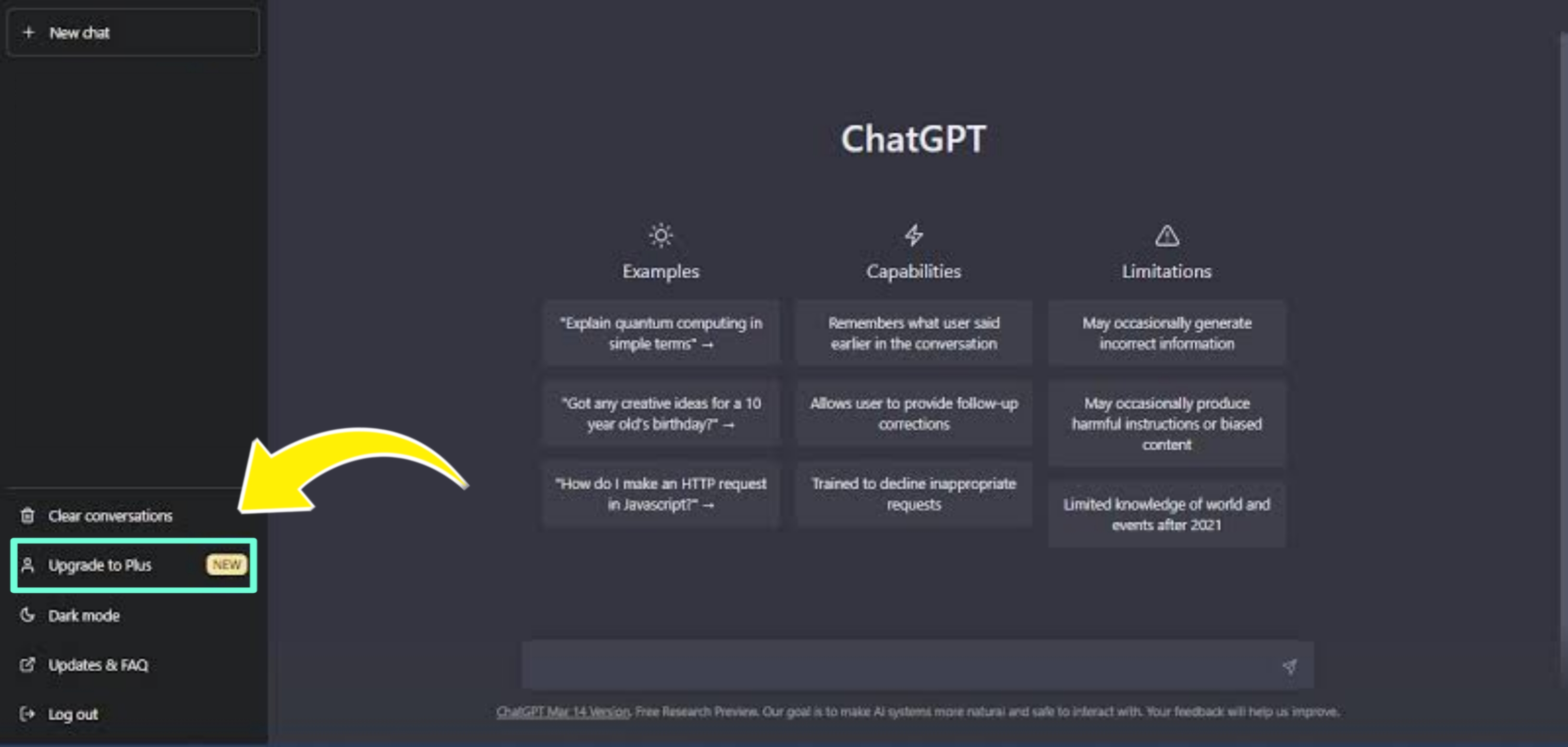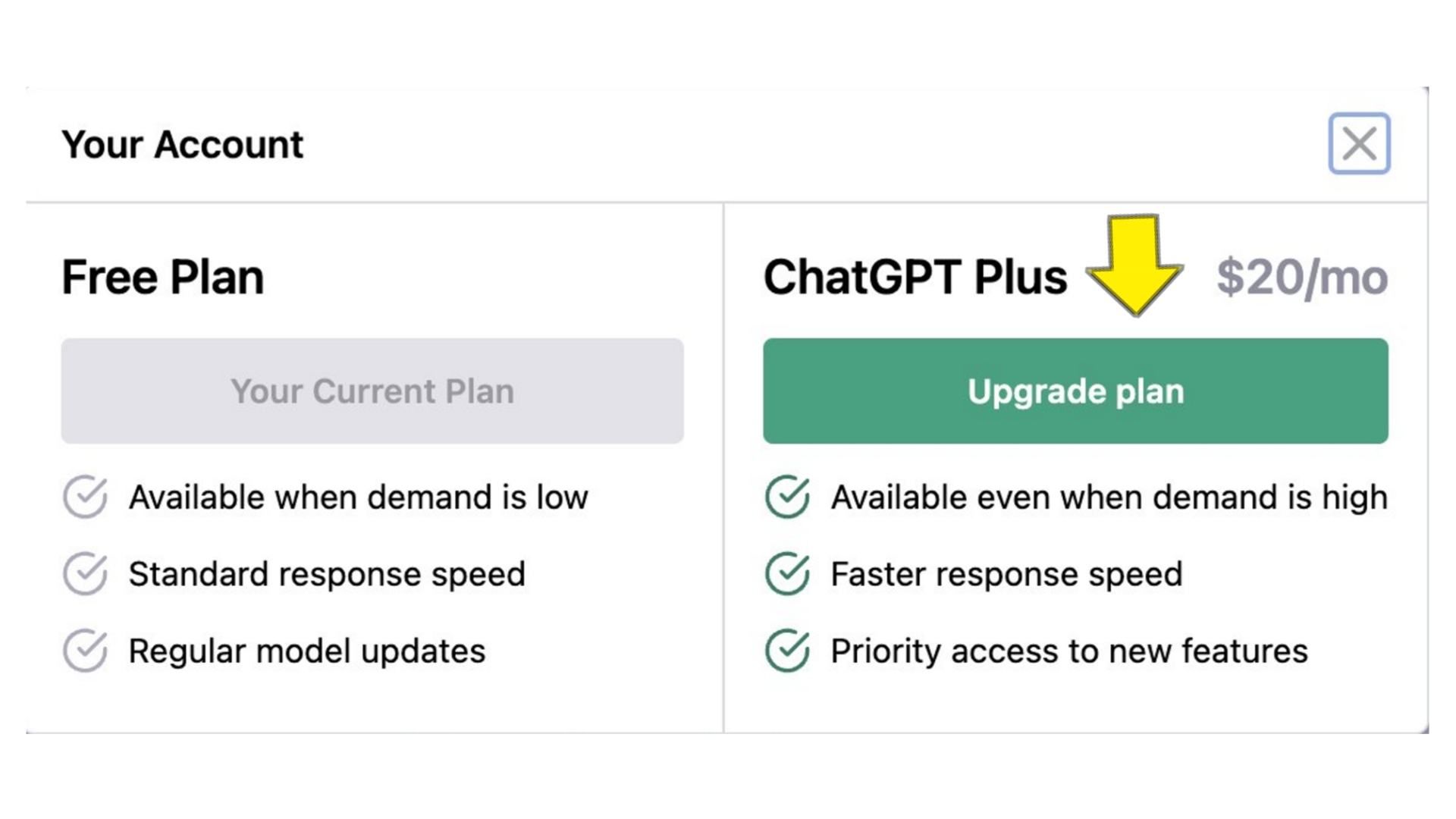If you're looking for the steps to access the all new ChatGPT-4 then simply you have to go through the steps mentioned below to use this newly launched AI Chatbot. This is the complete guide about how to use ChatGPT-4 in any device.
How To Access ChatGPT-4 In Your Device?
To access ChatGPT-4 in your device you have to upgrade to the premium plan which provides you with the access of the all new ChatGPT-4. The premium plan of ChatGPT-4 will charge you $20 per month. simply follow these simple steps to upgrade your account to access the new ChatGPT-4.
Step 1: Make an Account on the official site of OpenAI Click Here To Visit OpenAI
Step 2: If you already have an account with OpenAI then simply access the ChatGPT 3.5. It look like this as in the image below:-
Step 3: As you can see an option "Upgrade To Plus", Simply Click On this option (No matter if you're using phone or PC, the options are same)
Step 4: After Clicking This, you'll see an option telling about the paid plan which costs $20 per month simply click on this plan.
Step 5: Now you'll get redirected to a page where you have to fill some information about your documents like PAN card and do the transaction.
Step 6: Now you'll get access to the all new ChatGPT-4. But remember, this is a monthly subscription which cost you $20 Per Month, Just like other subscription services.
Conclusion
If you want to use ChatGPT-4 then you have to upgrade your GPT 3.5 account to premium account which cost you some money and then you'll get access to the all new ChatGPT-4 and other updates regarding the Chatbot. This article cover all the queries related to ChatGPT 4 price, plans, use, guide to upgrade to a premium plan. So follow the steps given above and upgrade you plan to use the new chatbot.